Call me old fashioned but I like to review my code by printing it. Yes, on paper.
The advantage of reviewing code on paper instead of the monitor is that I can give my eyes a break and I can annotate more freely, connect things with arrows, draw boxes, etc. I don’t print my code everyday, after all this is not the 80’s, but I like to print the code when I feel it could benefit from some refactoring and re-structuring and my brain could benefit from same change in the medium and even location (I can grab the printouts and go to a park or cafe).
The best way I found to print code is by using the LaTaX listings package (it should be included in any modern LaTeX distribution). This package is intended to include code snippets in papers and books, but it works to generate code listings as well.
These are the options I have in my LaTeX document header:
documentclass[10pt]{article}
usepackage[T1]{fontenc}
usepackage[scaled]{beramono}
renewcommand*familydefault{ttdefault}
usepackage{listings}
The beramono package is a version of Bitstream Vera Mono modified to work with TeX. Without it we’ll get the default LaTeX mono font:
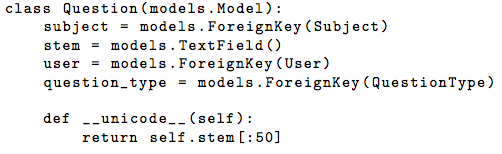
But I like Bitstream Vera better (it looks even better on paper):
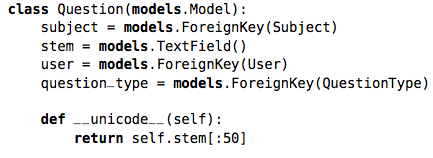
Listings has support for Python out-of-the-box and has lots of options and features (check the manual to see what listings can do). These are the options I like to customize:
\lstset{
language=Python,
showstringspaces=false,
formfeed=newpage,
tabsize=4,
commentstyle=itshape,
basicstyle=ttfamily,
morekeywords={models, lambda, forms}
}
Options like tabsize and showstringspace are self-explanatory. The option
formfeed=newpage will replace the formfeed character by the LaTeX command newpage,
creating a new page at that point. Sometimes I put some line feed characters in my code
so I can do things like narrowing to a page in Emacs. Emacs shows line feed
characters as ^L, as you can see here:
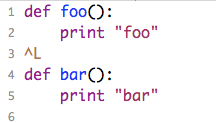
The option morekeywords will add the keywords in the list of keywords recognized by
Listings. In my example I added lambda, models and forms (I’ve been working a lot
with Django lately), so these keywords will be pretty-printed.
Finally, I use the command lstinputlisting to include a source code file in the LaTeX
file (instead of having to type the whole thing in the LaTeX file). I like to separate
each section by a horizontal line and add some space at the end. I define a command to
abstract this:
\newcommand{code}[2]{
hrulefill
subsection*{#1}
lstinputlisting{#2}
vspace{2em}
}
So in the end this is how I insert a Python file:
\code{Models}{../testapp/models.py}
And this is the result:
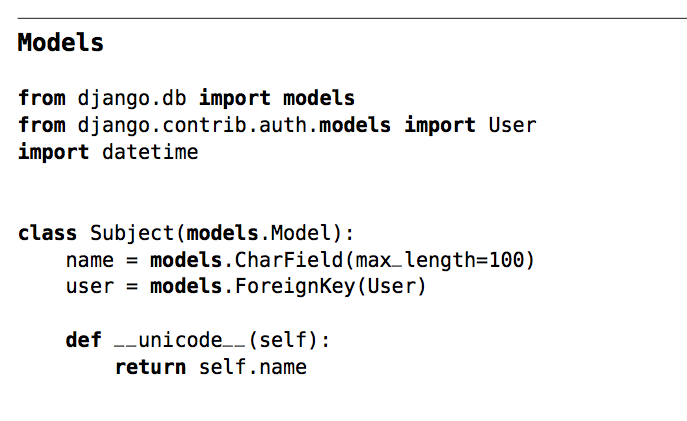
I believe that reviewing my code on paper has save me hours of work and I find listings to be a very good option to print source code. I added a full LaTeX template here.
Do you print your source code? If so, what tool do you use? Let me know in the comments.